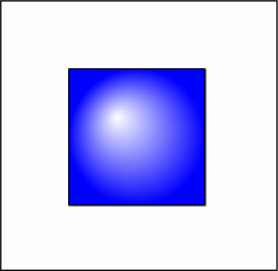TGML Gradient Stop
<GradientStop> describes the location and color of a transition point in a gradient. GradientStop belongs to its immediate parent gradient element.
| Attribute | Type | Description |
|---|---|---|
|
Color |
Color |
The color of the gradient stop. |
|
Offset |
Double |
The location of the gradient stop within the gradient. |
The relations between the StartPoint/EndPoint of the LinearGradient element and the Color/Offset of the GradientStop element:
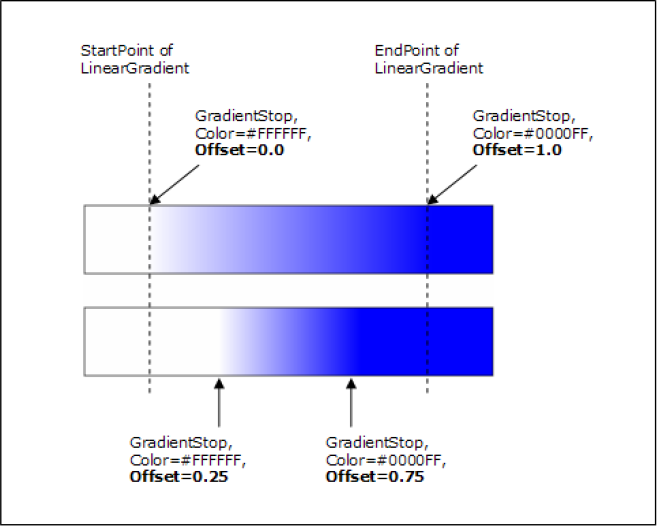
TGML code containing LinearGradient with GradientStop elements:
<TGML>
<Polygon Points="50.0,50.0 150.0,50.0 150.0,150.0 50.0,150.0" Stroke="#000000">
<LinearGradient Attribute="Fill">
<GradientStop Color="#FFFFFF" Offset="0.0"/>
<GradientStop Color="#0000FF" Offset="1.0"/>
</LinearGradient>
</Polygon>
</TGML>LinearGradient with GradientStop elements on screen:
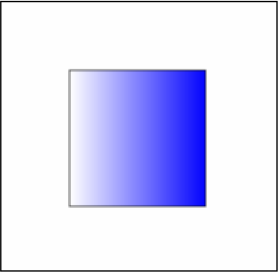
TGML code containing RadialGradient with GradientStop elements:
<TGML>
<Polygon Points="50.0,50.0 150.0,50.0 150.0,150.0 50.0,150.0" Stroke="#000000">
<RadialGradient Attribute="Fill" Center="0.5,0.5" Focus="0.35,0.35" RadiusX="0.5" RadiusY="0.5">
<GradientStop Color="#FFFFFF" Offset="0.0"/>
<GradientStop Color="#0000FF" Offset="1.0"/>
</RadialGradient>
</Polygon>
</TGML>RadialGradient with GradientStop elements on screen: